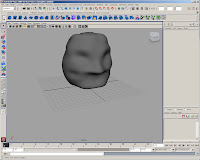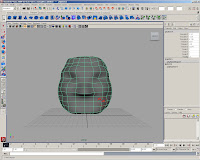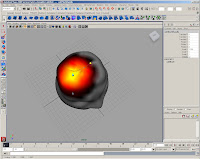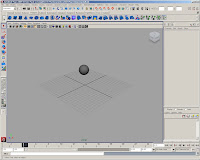After looking through a book and DVD set from Su (Pictoplasma maybe??), I found some interesting styles that I liked. Some of these were not 3D but the story line and themes to them were amusing. Some of the short animations from the DVD that I liked are:
Chris Hardling's animation about George learning self defence - This was not 3D but the story line and humour was very well portrayed.
A 3D MTV add - This one was in a very dark room with a high placed TV, the feeling from this was mysterious and kind of weird. But everything had a creapy design to it and looked in place.
Lego space animation - The idea of using "lego" style characters would be easy to recreate and construct as they are all the same style. Lego designs have been used in many ways for games such as Lego racing and the Lego star wars series, so there would be many ways to branch off that.
Comic book lego looking fight - This was a fast paced 3D animation, again using the simple lego style shapes for characters. The detail and flow from page to page was impressive. I am considering this as a possible style for my project.
3D Radio teddy bears - This comedy animation was designed around a English radio talk back show. The look of this seems to be a very casual radio environment with a couple of out-of-place fluffy looking teddy bears, who appear to be the hosts. They have no mouths so all the interaction between the 2 is through facial expression (raising eyebrows, face muscle movement etc). This was an interesting way to go about it. Doing it this way would mean less fiddling around with mouth movements. Mouth movements to a voice over would be hard to do because for each character speaking, the shape of the mouth has to match the sounds of the words spoken, other wise it just looks like a bad Aussie cleaning products add. I am also considering this approach for my project.
3D Robots in the realistic environment - This was very realistic. It would possibly require a lot more knowledge than what I will gain in a semester to understand how to implement. The robots have been drawn overtop of a video, and rendered to look like they are interacting with the other objects in the video. The robots have a sleek realistic look them, with added effects to allow surrounding objects to reflet onto them and shadows cast depending on where they are standing. Eventually, I would like to create this sort of 3D effects and creations, but for now it will be a little bit beyond my knowledge.
More research needs to be done to help develop ideas, styles and what I am going to create.