What better way to learn than trial and error. The following example is from sculpting a polygon sphere. I have slowly morphed sections of it to appear to look like the outline of a face. This has very little detail other than its structure, but I now have a better understanding of the sculpt geometry tool and the soft modification tool.
Basic head shape:
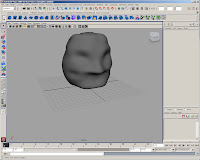
Editing using the sculpt geometry tool:
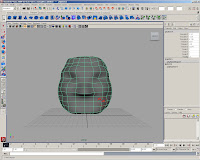
Editing using the soft modification tool:
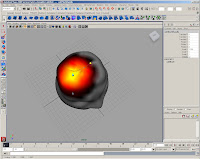
Some of the short cut keys for these tools are similar to photoshop which made it esaier to understand. For exmaple, when using the scultp geometry tool, togling between holding "Ctrl" and clicking would change which way the sculpture was being modified, either inwards or outwards.
Click on images to enlarge...
No comments:
Post a Comment